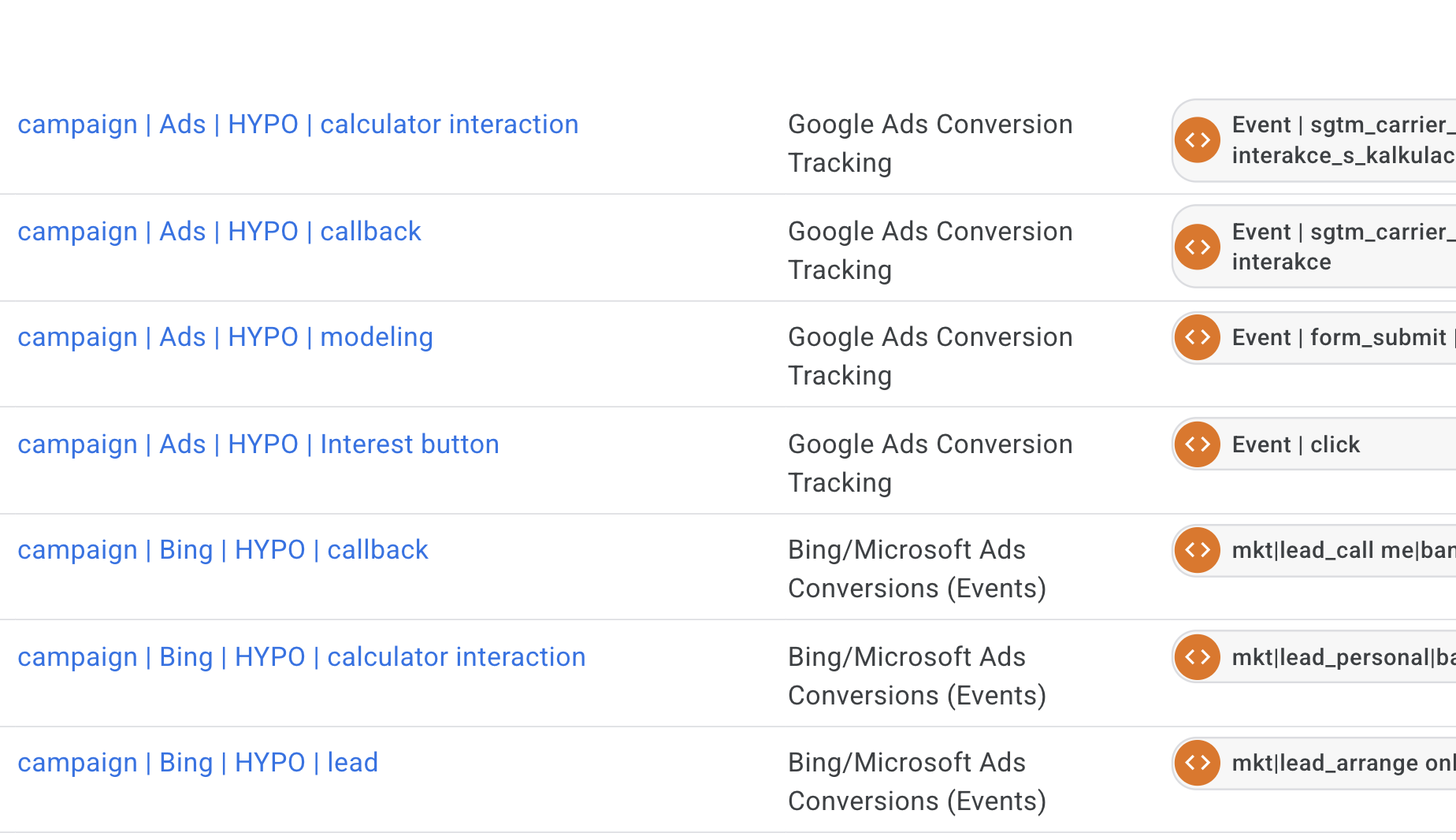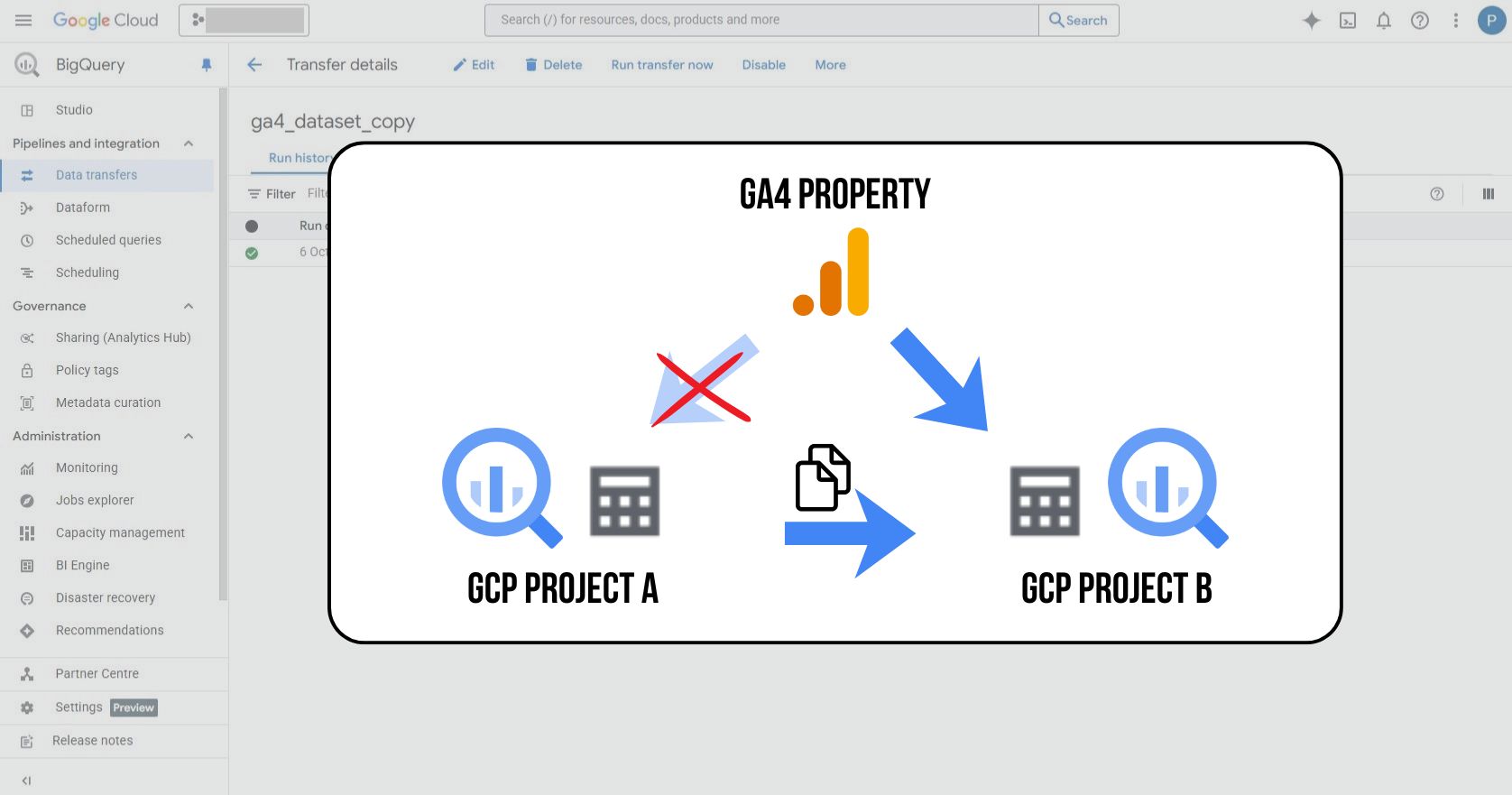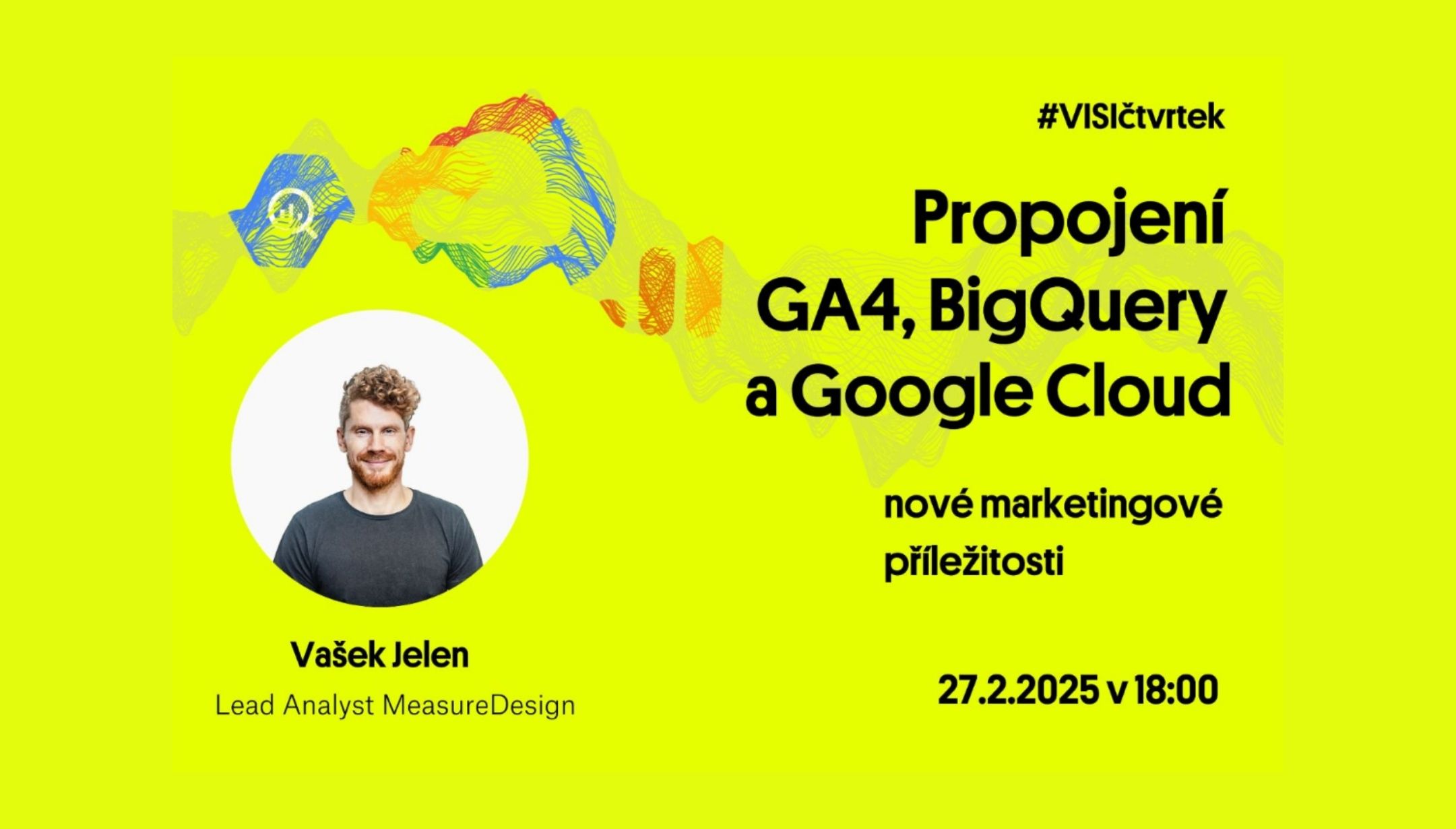MeasureCamp Prague 2024: Using Google Ads export in Google BigQuery

On Saturday, the ČSOB building in Prague was buzzing with analytics topics. A large part of the MeasureDesign team showed up for the 10th anniversary edition of MeasureCamp Czech Republic — and Vašek and Anička gave a talk on working with the Google Ads dataset in Google BigQuery.

The goal was to explain why and how to make business use of the Google Ads export to BigQuery — and how to smartly combine it with web data from Google Analytics or customer CRM data. By using this data in reporting, we can eliminate attribution headaches like "not set" in GA4 or current issues where Google Ads campaigns (google/cpc) are misattributed as organic.
We also looked at the technical side of the setup, including how many tables the export contains (spoiler: it is 103 tables and 103 views), how to connect them properly, and we introduced a not-yet-public query feature.
Below, you will find a few clarifications from the follow-up discussion that we promised to verify.
Query Feature
One great question from the audience was whether the mentioned query feature supports JOIN. We had not yet encountered a client use case for this, so we tested it after MeasureCamp — and it appears that the current version of the query feature does not support JOIN. However, this may still change, as it is a non-public feature that is still in development.
Refresh Window
Another audience member asked about the Refresh Window in Data Transfer. Just to clarify: according to the official documentation, the default range is the last 7 days, and the maximum is 30 days.
Additionally, for manual backfills, you can request a maximum of 180 days at once. After that, you need to let the transfer finish before triggering another manual load (source).
As we mentioned during the session, besides the presentation itself, we are also sharing the queries in our public GitHub repository. Try creating an L0 layer from the Google Ads export using your own data. This will help simplify the otherwise complex dataset into a table containing gclid, campaign, cost, and other key fields — making it much easier to work with.